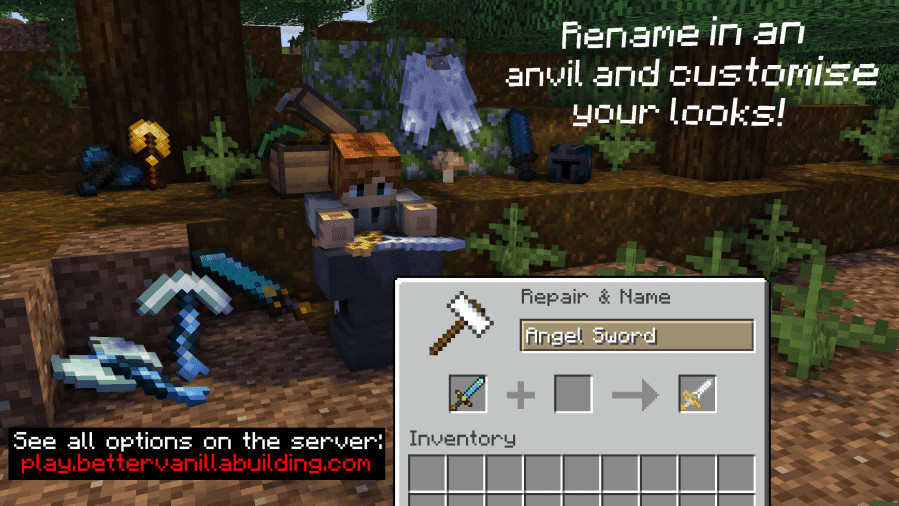The BetterVanillaBuilding Resource Pack 1.21.9 → 1.21.8 has been designed especially for those who enjoy building in Minecraft. This pack seeks to maintain the original style of the game but offers a variety of designs so that builders have more options when developing their buildings. This pack helps the community that likes to build and adapt to the basic Minecraft Vanilla style in different ways. The pack provides several improvements to certain blocks that are usually not well-styled.
The Better Vanilla Building resource pack seeks to provide builders with more realistic textures that allow them to change the look of their buildings. The main goal of this pack is to improve the vanilla experience, to make the player think about how to innovate in building. To get him to explore the terrain to find new blocks to take home, biome variations, and learn how to use connected textures. So it offers different methods that will help players have a better experience in the game.
The new textures integrate very well with each other and come in bright and bold colors, with various details to take Minecraft to another level. This pack is characterized by creating a perfect connection between all the textures. When two completely different pieces are placed side by side, the graphics of the pack make it look like they match perfectly. This happens with every combination of blocks you want to try. The resolution at which Better Vanilla Building was designed is the standard 16 × 16 in Minecraft, which sometimes looks smoother and sometimes much brighter, but still maintains its style.
Recommended Settings
The resolution of the BetterVanillaBuilding Texture Pack is 16 × 16, which allows it to be set up without a problem on any computer as long as the computer can run Minecraft vanilla at a stable frame rate. It is recommended by the creator of the Better Vanilla Building Resource Pack to use Optifine HD for the configuration. This will allow you to take advantage of all the new textures’ potential; you will have a more optimized and fluid game, avoiding the annoying lag.
BetterVanillaBuilding Texture Pack – Screenshots
How to Install BetterVanillaBuilding Texture Pack?
We have compiled helpful installation guides to ensure correct installation of this texture pack in your Minecraft. Follow these guides for a seamless installation experience.
Step by Step Installation
- Download the Texture Pack:
- Go to the download section bellow.
- Download and Install Optifine:
- Installation guide
- Launch Minecraft:
- Launch the Minecraft client using the Optifine Profile.
- Access Resource Pack Menu:
- Click on “Options” from the main menu, then select “Resource Packs.” This will open the Resource Packs menu.
- Open Resource Pack Folder:
- Click on the “Open Resource Pack Folder” button. Move or copy the downloaded resource pack file (usually a .zip file) into the folder that opened.
- Activate the Resource Pack:
- In the Resource Packs menu, you should now see the downloaded pack listed. Click on it to highlight it. If the resource pack isn’t on the right side (the active side), use the arrow buttons to move it to the active list.
BetterVanillaBuilding Texture Pack — Download Links
Before downloading, be aware that…
ℹ️ We don’t host the texture pack here — every link points straight to the official page made by the creator.
✅ This texture pack works great with Minecraft 1.21.10, which is the latest version right now.
⚠️ Trying it on a different version? It might still work, but you could see weird visuals or missing textures.
💾 Before adding anything new to your Minecraft world, it’s always important to make a backup.
Bedrock Edition:
Java Edition:
- [16x] [1.21.x] Download BetterVanillaBuilding Resource Pack
- [16x] [1.20.x] Download BetterVanillaBuilding Resource Pack
- [16x] [1.19.x] Download BetterVanillaBuilding Resource Pack
- [16x] [1.18.x] Download BetterVanillaBuilding Resource Pack
- [16x] [1.17.x] Download BetterVanillaBuilding Resource Pack
- [16x] [1.16.x – 1.14.x] Download BetterVanillaBuilding Resource Pack
- [16x] [1.13.x] Download BetterVanillaBuilding Resource Pack
- [16x] [1.12.x] Download BetterVanillaBuilding Resource Pack
- [16x] [1.11.x – 1.8.x] Download BetterVanillaBuilding Resource Pack