The Fresh Animations Resource Pack 1.21.11 → 1.21.10 has been created for players already bored of plain and simple animations. This pack has arrived to rekindle players’ love for Minecraft once again. The implementation of this resource pack turns Minecraft into a whole new game full of innovation. This pack is an update for Minecraft from FreshLX. The goal of the Fresh Animations Texture Pack 1.21 has been done, among other things, to improve the mob’s animations. The mobs had a very jerky yet predictable movement; the movements were backward, forwards, and sideways.
The installation of this texture pack allows mobs to have a more intelligent behavior. Now they can run, walk or turn around without looking jerky; they can jump and perform complex movements.This package provides animations with many characters, such as enemies, to give a touch of realism:
- The animations added are villagers and witches, a new Vindicator, and Devastator.
- Dynamic inactivity and facial animations, general body movement, and gait fixes were added.
- Added swimming animation to Ravager.
- Evoker and Iron Golem are added.
- The Fresh Animation Resource Pack currently has three versions available, but new updates are coming. What each version offers is as follows:
- Version 1.0 offers new animations for villager mobs, witches, evokers, iron golem, vindicators, devastators, and looters.
- Version 1.1 offers other animations: the zombie villager, the withered skeleton, the creeper, the illusion, the husk, and the skeleton.
- Version 1.2 brings new glow, ghost, pig, and wandering merchant animations.
The graphics are the other thing that changes vanilla Minecraft with the Fresh Animations resource pack. The only thing this pack does not change is the main gameplay, which remains the same. The resolution of this texture pack is very low, 16×16, although it has HD quality.
The fantastic animations resource pack does not require sophisticated computer systems for excellent performance. It also does not require a computer upgrade to enjoy it, but it does require the installation of Optifine for Minecraft. The fantastic animations package works with the random entity and custom entities of Optifine. Therefore it is recommended to install Optifine-HDU-G8 because possibly older versions will not work in the Fresh Animations Resource Pack version 1.2. The recommended shaders for the game are PBR which will support iron golems.
Fresh Animations Pack – Screenshots
How to Install Fresh Animations Texture Pack?
We have compiled helpful installation guides to ensure correct installation of this texture pack in your Minecraft. Follow these guides for a seamless installation experience.
Step by Step Installation
- Download the Texture Pack:
- Go to the download section bellow.
- Download and Install Optifine:
- Installation guide
- Launch Minecraft:
- Launch the Minecraft client using the Optifine Profile.
- Access Resource Pack Menu:
- Click on “Options” from the main menu, then select “Resource Packs.” This will open the Resource Packs menu.
- Open Resource Pack Folder:
- Click on the “Open Resource Pack Folder” button. Move or copy the downloaded resource pack file (usually a .zip file) into the folder that opened.
- Activate the Resource Pack:
- In the Resource Packs menu, you should now see the downloaded pack listed. Click on it to highlight it. If the resource pack isn’t on the right side (the active side), use the arrow buttons to move it to the active list.
Fresh Animations Texture Pack — Download Links
Before downloading, be aware that…
ℹ️ We don’t host the texture pack here — every link points straight to the official page made by the creator.
✅ This texture pack works great with Minecraft 1.21.11, which is the latest version right now.
⚠️ Trying it on a different version? It might still work, but you could see weird visuals or missing textures.
💾 Before adding anything new to your Minecraft world, it’s always important to make a backup.
- [16x] [1.21.x] Download Fresh Animations Resource Pack – for OptiFine HD U I3 or newer;
- [16x] [1.20.x] Download Fresh Animations Resource Pack – for OptiFine HD U I3 or newer;
- [16x] [1.19.x] Download Fresh Animations Resource Pack – for OptiFine HD U I3 or newer;
- [16x] [1.18.x] Download Fresh Animations Resource Pack – for OptiFine HD U H9 and newer;
- [16x] [1.17.x] Download Fresh Animations Resource Pack
- [16x] [1.16.x] Download Fresh Animations Resource Pack





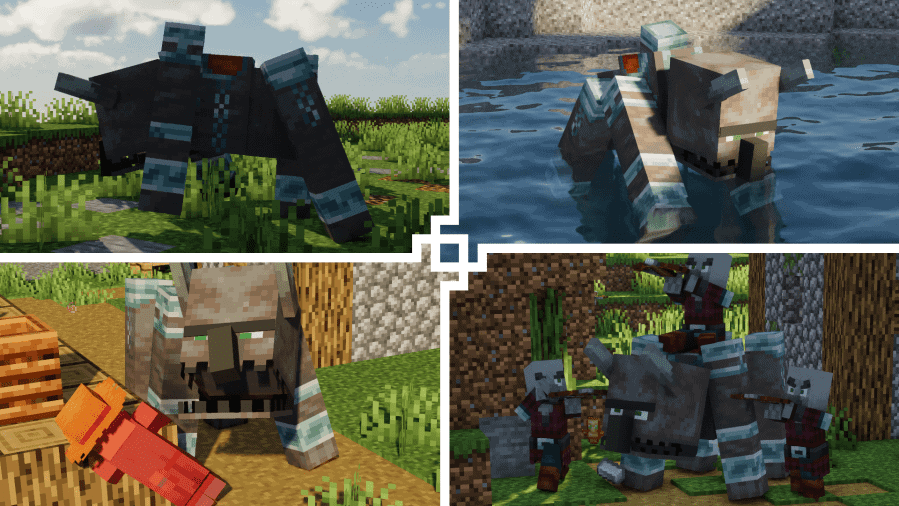






I want to download a texture pack for 1.18.1. this texture pack supports it but when I want to download it, it downloads the oldest version. why?
thanks.
why is it when i dowload it downloads the old version that doesnt work i want the 1.18.1 version