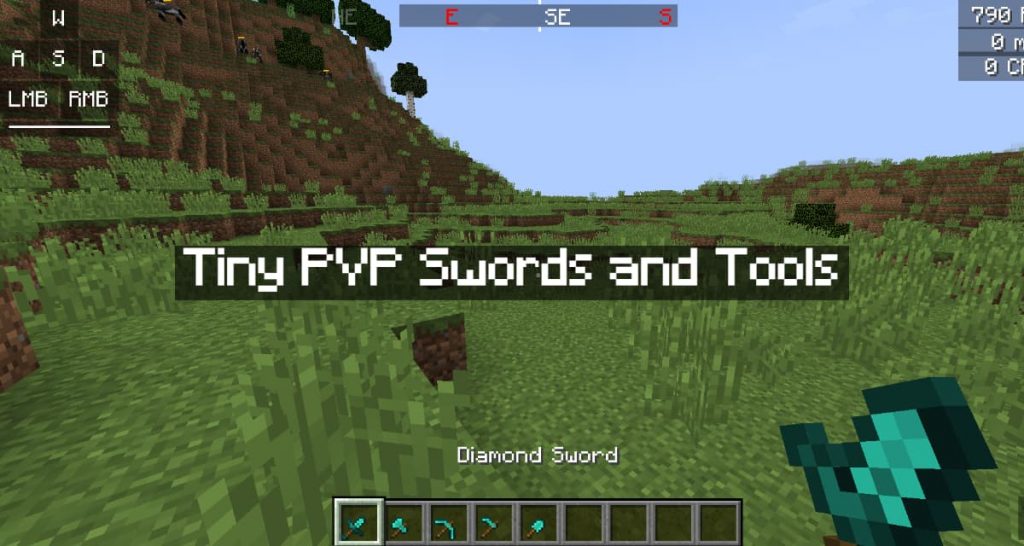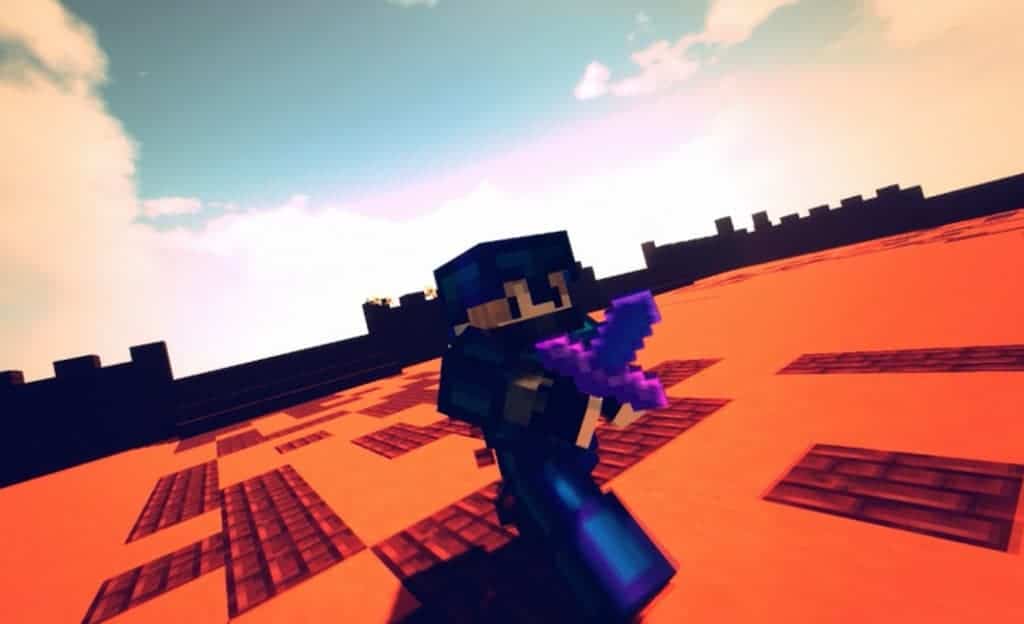Tiny PVP Swords and Tools 1.21.9 → 1.21.8 is a great PvP Minecraft Texture Pack and we are sure you want that! When you install this amazing pack, all of the items will be perfectly optimized to use in the combat and all of the tools will also be really small. This can help you overall. The tiny PVP Swords and Tools Resource Pack does nothing more than enhance the look of swords and tools in a straightforward manner that is designed for combat. You will specifically have smaller swords and tools to give more screen space. In Photoshop, the size of each sword has been decreased by 5×5 pixels. Tools have been 4x4px and 3x3px smaller. Smaller weapons will enable you to see more clearly when engaging a mob, which is very helpful for PVP. It’s a very small and affordable pack overall that will help you improve your PvP gaming experience. Since competitive gaming and eSports have been integrated into Minecraft, it has become widely known that professional players only utilize the PvP texture pack with short swords. This is the reason why, with a few notable exceptions, the majority of the PvP packs that you can find on our site typically include short swords. Players can now add shorter swords and tools to their pack setups thanks to the creation of this Minecraft Resource Pack. This pack’s primary objective is straightforward. In order to allow the user better vision when fighting or protecting themselves, it is intended to make the swords and other potential equipment shorter and smaller. It’s more of a functional change meant to provide the player as much eyesight advantage as possible than an aesthetic one. Players can see everything clearly while performing slashes or attempting doge combinations thanks to this 16x resource pack. This would be the ideal pack to use in conjunction with another resource pack if you adore it but it is missing short swords. Just be certain to move this pack up the load order.
Regarding this pack, there isn’t much else to say. It is complete compatible with the majority of the other resource packs in Minecraft, effective, compact, and functional as intended. It is compatible with texture packs for other FPS boosters. Its style and design are fairly straightforward, which adheres to the ideal appearance of Minecraft weaponry. The great degree of similarity between this pack’s textures and the original Mojang ones makes it easy for it to work nicely with other resource packs. PvP in Minecraft primarily occurs on PvP servers and has remained one of the most fiercely competitive features of the game to date. Because Minecraft PvP is so competitive, players frequently need whatever advantage they can obtain. This is assisted by Minecraft PvP texture packs, particularly by specific effects like low-fire, which are widely accepted as best practices in the Minecraft PvP community. So what abou Optifine guys? If you don’t know what this exactly is, it is a HD mod that will give you a huge FPS Boost. Especially if you have a Low End PC. So, for lots of players, this is a must have thing in the game and i’m included. Especially this Minecraft Texture Pack will need a great PC, because you will use it in fights against many people so you can have lags. That’s why you should use this amazing tool. And it is not only for the performance, with this tool, you will also be able to have shaders guys! So just imagine having this amazing Minecraft Resource Pack and use it with Sildurs Vibrant Shaders. The result will be absolutely unbelievable! Tiny PvP Swords texture pack is ideal for lower-end PCs and is particularly useful for game modes on particular PvP sites that require a high frame rate, such Minecraft bedwars servers. The actual texture pack, which includes blocks that try to stay faithful to the aesthetic, maintains a stylistic similarity to the original Minecraft texture pack. Because of this, the pack is an excellent option for players who are only interested in increasing FPS. The pack includes low-fire and PvP particle effects, just like every other one on this list. Make sure you read more of our amazing articles because we believe that you will love them.
Tiny PVP Swords and Tools Texture Pack – Screenshots
How to Install Tiny PVP Swords and Tools Texture Pack?
We have compiled helpful installation guides to ensure correct installation of this texture pack in your Minecraft. Follow these guides for a seamless installation experience.
Step by Step Installation
- Download the Texture Pack:
- Go to the download section bellow.
- Download and Install Optifine:
- Installation guide
- Launch Minecraft:
- Launch the Minecraft client using the Optifine Profile.
- Access Resource Pack Menu:
- Click on “Options” from the main menu, then select “Resource Packs.” This will open the Resource Packs menu.
- Open Resource Pack Folder:
- Click on the “Open Resource Pack Folder” button. Move or copy the downloaded resource pack file (usually a .zip file) into the folder that opened.
- Activate the Resource Pack:
- In the Resource Packs menu, you should now see the downloaded pack listed. Click on it to highlight it. If the resource pack isn’t on the right side (the active side), use the arrow buttons to move it to the active list.
Tiny PVP Swords and Tools Texture Pack — Download Links
Before downloading, be aware that…
ℹ️ We don’t host the texture pack here — every link points straight to the official page made by the creator.
✅ This texture pack works great with Minecraft 1.21.10, which is the latest version right now.
⚠️ Trying it on a different version? It might still work, but you could see weird visuals or missing textures.
💾 Before adding anything new to your Minecraft world, it’s always important to make a backup.