The Chroma Hills Resource Pack 1.21.9 → 1.21.8 has a realistic yet vintage style that makes it very eye-catching. This makes it have many features and a wide variety of very bright colors. Chroma Hills Texture Pack 1.19 has a cartoon look for Minecraft, to which they add great-looking textures and adorable animals. These elements are framed in a very similar style to the Minecraft cartoon. The Chroma Hills texture pack is unique because of its ability to take RPG elements and execute them differently. The colors are crisp, calm, bright, and dazzling. This pack modifies all Minecraft textures and does not use any normal images. The pack incorporates many of Vanilla Minecraft’s favorite elements and fills it with unique graphics.
The texture pack employs a variety of advanced features, random mob, custom skies, and many other details. Another feature that benefits this pack the most is the new textures for all ore and gem blocks. This is a great help in making mining more satisfying and valuable when searching for elusive diamond blocks. This and all the elements that the package incorporates. When you are playing, you feel that you are in a different game. The designs used in the textures are more realistic and less pixelated due to the 128x resolution. The different types of minerals, red stone, lapis lazuli, emeralds, and diamonds, feature a unique look.
The Chroma Hills package comes in two different resolutions. One resolution is 64x recommended for low-end computers. The other resolution is 128x, designed especially for those who prefer realistic HD textures. For the package to have excellent performance and run smoothly, it is recommended to install Optifine. This will allow better handling of all its features and a good experience during the game. The configuration of this package must be done on a computer with at least 4 GB of RAM and 1 GB of video memory. To have a better experience while playing with the Chroma Hills resource pack, we recommend using one of the new shaders. They will help you modify the Minecraft world’s functioning and appearance.
Chroma Hills Texture Pack – Screenshots
How to Install Chroma Hills Texture Pack?
We have compiled helpful installation guides to ensure correct installation of this texture pack in your Minecraft. Follow these guides for a seamless installation experience.
Step by Step Installation
- Download the Texture Pack:
- Go to the download section bellow.
- Download and Install Optifine:
- Installation guide
- Launch Minecraft:
- Launch the Minecraft client using the Optifine Profile.
- Access Resource Pack Menu:
- Click on “Options” from the main menu, then select “Resource Packs.” This will open the Resource Packs menu.
- Open Resource Pack Folder:
- Click on the “Open Resource Pack Folder” button. Move or copy the downloaded resource pack file (usually a .zip file) into the folder that opened.
- Activate the Resource Pack:
- In the Resource Packs menu, you should now see the downloaded pack listed. Click on it to highlight it. If the resource pack isn’t on the right side (the active side), use the arrow buttons to move it to the active list.
Chroma Hills Texture Pack — Download Links
Before downloading, be aware that…
ℹ️ We don’t host the texture pack here — every link points straight to the official page made by the creator.
✅ This texture pack works great with Minecraft 1.21.10, which is the latest version right now.
⚠️ Trying it on a different version? It might still work, but you could see weird visuals or missing textures.
💾 Before adding anything new to your Minecraft world, it’s always important to make a backup.
Bedrock Edition:
- Get Chroma Hills HD Resource Pack for Bedrock Edition here – Chroma Hills is available on the Marketplace for 990 Minecoins.
Java Edition:
- [128x] [1.19.x] Download Chroma Hills RPG Resource Pack
- [128x] [1.18.x – 1.17.x] Download Chroma Hills RPG Resource Pack
- [128x] [1.16.x] Download Chroma Hills RPG Resource Pack
- [128x] [1.15.x] Download Chroma Hills RPG Resource Pack
- [128x] [1.14.x] Download Chroma Hills RPG Resource Pack
- [128x] [1.13.x] Download Chroma Hills RPG Resource Pack
- [128x] [1.12.x] Download Chroma Hills RPG Resource Pack
- [128x] [1.11.x – 1.6.x] Download Chroma Hills RPG Resource Pack




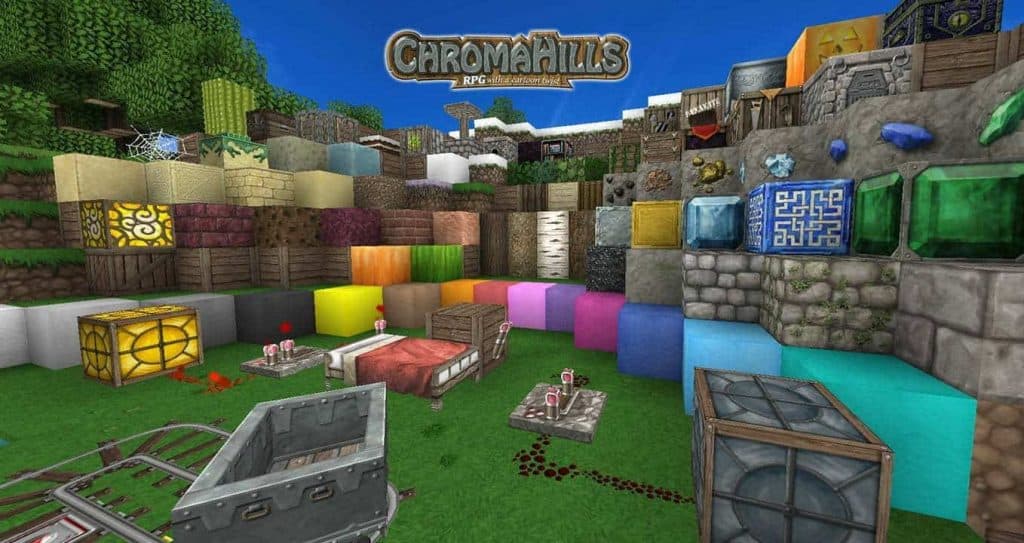


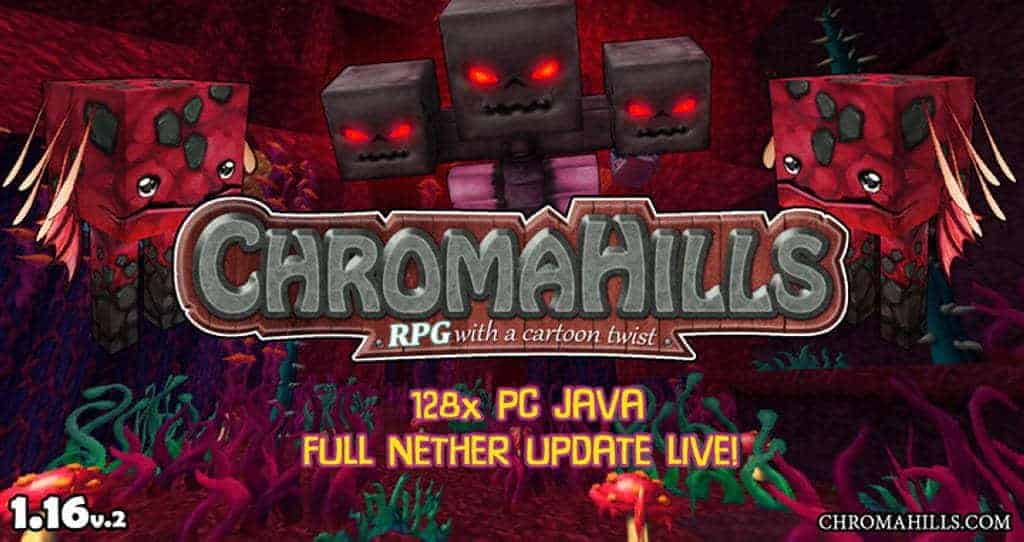







Love Chroma Hills, just wish that the java edition for pc would come through so that I could made on to 18.2