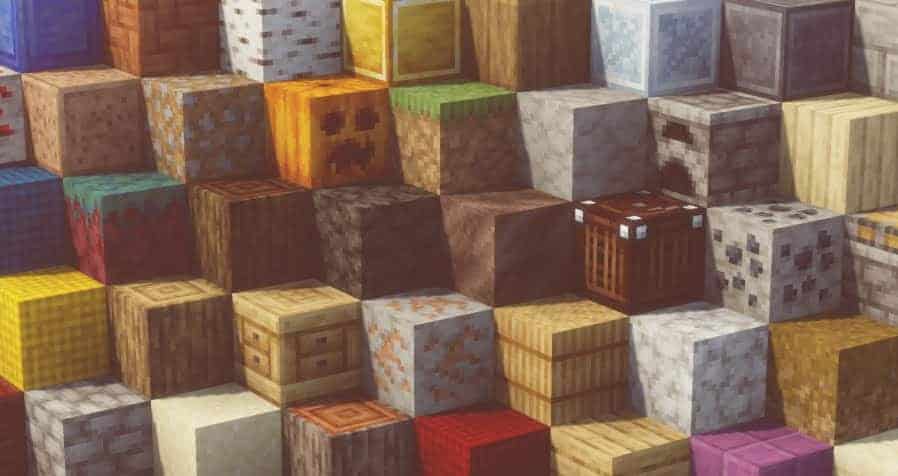The Jicklus Resource Pack 1.21.9 → 1.21.8 seeks to continue the same feelings that the game’s default textures provide. But they would have a more organic and rustic feel, with a sharper and crisper texture design, perhaps slightly darker colors.This package uses the Jicklus Green environment textures and the Jicklus Orange UI to provide an excellent visual experience. This has made gamers satisfied and very pleased. The Jicklus resource pack brings together the main features and combines the elements of Jicklus Green and Jicklus Orange. Its creator seeks to provide the user with a unique visual experience.
The Jicklus Texture Pack manages to convey a rustic touch to the environment; it focuses on the colors and the quality of the tones that Minecraft Vanilla has. This is a realistic texture pack that highlights the quality of the elements of the game. There is a change in bells, ovens, crafting tables, among others. The purpose of this is to make them look a little more rustic but keep the consistency in the textures. The appearance of the textures is very well detailed and gives a smooth shape, with a color palette that fits very well. In addition, the user interface looks very elegant. The combined colors provide a real-time view that, when coupled with the nature of the game, offers the best gaming experience. The Jicklus resource pack is not yet complete. It keeps being updated, and new features are added every time. The package provides the player with an excellent experience and great satisfaction during the game.
Running the Jicklus texture pack has no drawbacks because its resolution is 16x. So it can be configured on any computer without presenting any problems. The Jicklus resource pack has been developed with the exact resolution as the default Minecraft textures. So it is not necessary to install Optifine, although its configuration is always recommended to improve the overall performance of Minecraft. Also to avoid the annoying feeling caused by lag.
Jicklus Texture Pack – Screenshots
How to Install Jicklus Texture Pack?
We have compiled helpful installation guides to ensure correct installation of this texture pack in your Minecraft. Follow these guides for a seamless installation experience.
Step by Step Installation
- Download the Texture Pack:
- Go to the download section bellow.
- Download and Install Optifine:
- Installation guide
- Launch Minecraft:
- Launch the Minecraft client using the Optifine Profile.
- Access Resource Pack Menu:
- Click on “Options” from the main menu, then select “Resource Packs.” This will open the Resource Packs menu.
- Open Resource Pack Folder:
- Click on the “Open Resource Pack Folder” button. Move or copy the downloaded resource pack file (usually a .zip file) into the folder that opened.
- Activate the Resource Pack:
- In the Resource Packs menu, you should now see the downloaded pack listed. Click on it to highlight it. If the resource pack isn’t on the right side (the active side), use the arrow buttons to move it to the active list.
Jicklus Texture Pack — Download Links
Before downloading, be aware that…
ℹ️ We don’t host the texture pack here — every link points straight to the official page made by the creator.
✅ This texture pack works great with Minecraft 1.21.8, which is the latest version right now.
⚠️ Trying it on a different version? It might still work, but you could see weird visuals or missing textures.
💾 Before adding anything new to your Minecraft world, it’s always important to make a backup.
- [16x] [1.21.x – 1.20.2] Download Jicklus Resource Pack
- [16x] [1.20.1 – 1.20] Download Jicklus Resource Pack
- [16x] [1.19.x] Download Jicklus Resource Pack
- [16x] [1.18.x] Download Jicklus Resource Pack
- [16x] [1.17.x] Download Jicklus Resource Pack
- [16x] [1.16.x] Download Jicklus Resource Pack
- [16x] [1.15.x] Download Jicklus Resource Pack
- [16x] [1.14.x – 1.12.x] Download Jicklus Resource Pack