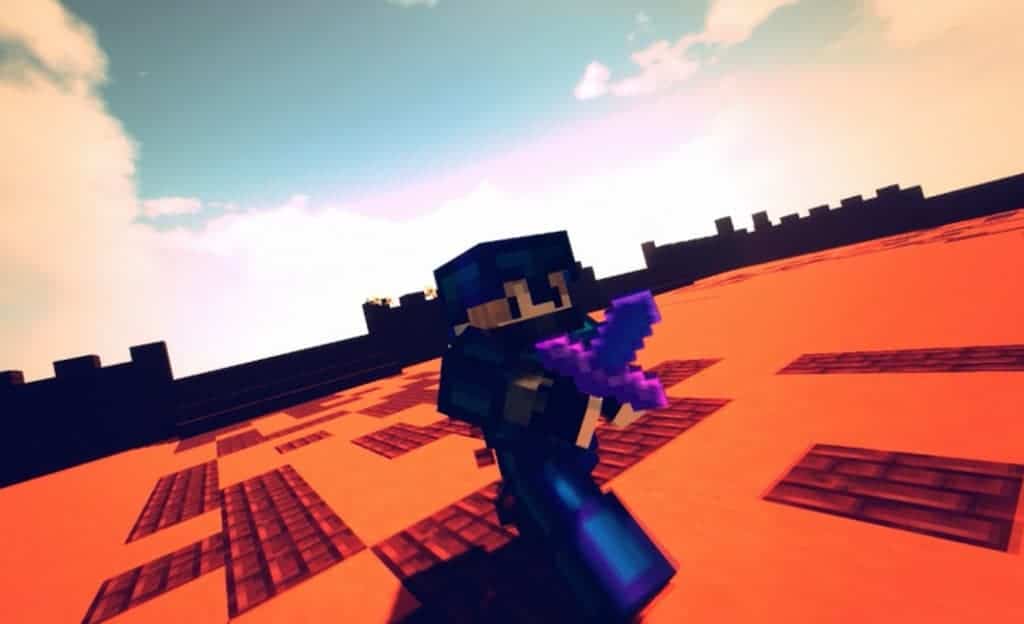SapixCraft Resource Pack 1.21.9 → 1.21.8 textures are cartoony, colorful, and flat textures. This pack is easy to play with and significantly enhances the Minecraft experience by making a clean world and a unique style. The pack doesn’t modify the Minecraft world much but gives it a cozy and homey feel. The changes can be seen in the style and colors, although it is still under development and new versions are being updated. The SapixCraft Texture Pack 1.19 respects the original textures but changes for more vibrant designs. This gives it a lovbely touch, is more graceful, and provides a lot of details; as a result, you get an excellent, clean design that doesn’t make the game heavy. The texture gives the package a minimalist style, unlike any other existing package. The package has three add-ons, one for PvP, which provides better and super epic swords for battles.
The other add-on helps to get giant blocks and items. The last add-on allows changing the design of the tools to give it a Christmas touch. It also has the 3D add-on for which it has all the scripts needed and the alternative textures for its operation. The SapixCraft resource pack is easy to play with, so there is no difficulty in figuring out which elements or blocks you are looking at. The textures SapixCraft has added are simple and very clean, providing a very lovely cartoony feel.
The processed wood and tree blocks have a bit of a modern look, resembling a varnish treatment. The different wooden elements, such as doors, boards, tool sticks, or ladders, have a unique style, which looks excellent at long and short distances. Weapons, tools, and armor received in the sticks are more pronounced materials. The look of the ore blocks and environment blocks is more relaxing since they have been made to make the player feel comfortable even when spending a lot of time in the mines. The mineral blocks are a bit difficult to distinguish, but with a bit of practice, you can easily differentiate the precious minerals from the simple ones. Building blocks always provide ideas during the construction of small or large projects.
When using the package, it is recommended to use a higher quality than the original textures to use Optifine. It provides better performance and helps to minimize unnecessary resource overhead. The SapixCraft resource pack supports several quality resolutions: 32x, 16x, 64x, 128x, and 512x. Each of the resolutions has the same textures and layouts that will allow you to enjoy the Minecraft world differently.
SapixCraft Texture Pack – Screenshots
How to Install SapixCraft Texture Pack?
We have compiled helpful installation guides to ensure correct installation of this texture pack in your Minecraft. Follow these guides for a seamless installation experience.
Step by Step Installation
- Download the Texture Pack:
- Go to the download section bellow.
- Download and Install Optifine:
- Installation guide
- Launch Minecraft:
- Launch the Minecraft client using the Optifine Profile.
- Access Resource Pack Menu:
- Click on “Options” from the main menu, then select “Resource Packs.” This will open the Resource Packs menu.
- Open Resource Pack Folder:
- Click on the “Open Resource Pack Folder” button. Move or copy the downloaded resource pack file (usually a .zip file) into the folder that opened.
- Activate the Resource Pack:
- In the Resource Packs menu, you should now see the downloaded pack listed. Click on it to highlight it. If the resource pack isn’t on the right side (the active side), use the arrow buttons to move it to the active list.
SapixCraft Texture Pack — Download Links
Before downloading, be aware that…
ℹ️ We don’t host the texture pack here — every link points straight to the official page made by the creator.
✅ This texture pack works great with Minecraft 1.21.10, which is the latest version right now.
⚠️ Trying it on a different version? It might still work, but you could see weird visuals or missing textures.
💾 Before adding anything new to your Minecraft world, it’s always important to make a backup.
Bedrock Edition:
- Get SapixCraft for Bedrock Edition here – SapixCraft is available on the Marketplace for 990 Minecoins.
Java Edition:
Add-ons: