The Sphax PureBDCraft Resource Pack 1.21.9 → 1.21.8 has been designed to make Minecraft look like a comic book. Sphax PureBDCraft Texture Pack has a comic style and completely transforms the look and feel of Minecraft, providing the user with a unique experience. The elements, forests, creatures, and user interface are full of details, geek references and are renewed in high definition. This package is available for any computer and comes in all resolutions. The Sphax PureBDCraft Resource Pack 1.18 has been created to make the game look cartoon-like. This texture pack features good graphical quality and offers new designs for all elements.
The Sphax PureBDCraft Resource Pack features colorful, bright textures and has a strong yellow color, and the green textures seem to be tinged with yellow. To enhance the players’ experience, it comes with several add-ons that further boost the game. These add-ons are as follows:
- PureBDCraft Customizer: This add-on allows you to easily change the appearance of some elements, entities, and blocks. For which it provides alternative textures to select the one the user prefers.
- Better Leaves Add-on: This add-on adds unique textures and new 3D models for the different leaves present in the game.
- OptiFine Connected Texture & Transitions Add-on: This add-on allows you to connect some blocks to make some constructions look smoother. It also enables the transition of materials.
- Font Add-on: You can replace the ASCII font using a custom cartoon TTF with this add-on. This allows to improve the different texts in the game, to obtain a higher resolution, better vertical offsets for each letter, and improved kemings.
- Damaged items add-on: The damaged items add-on allows the player to change the appearance of tools according to their remaining time.
- Flat user interface plugin: This add-on replaces some user interfaces’ 3D elements and isometric design with flat and cleaner variations. This add-on is ideal for players who enjoy the simpler things and just want to concentrate on the adventure.
- Noteblock add-on: This plugin modifies the Note Block 3D model’s appearance to make it easier to use. In this Note block, you can easily see the range and color of the note, the instrument, and the number of clicks.
- Technological add-on: This add-on allows performing Redstone-based block replacement using advanced technology. This will enable repeaters to become electronic components because the Redstone cable is more accurate.
- 3D elements add-on: New 3D element models are added with this add-on, allowing for sharper, smoother, and cleaner rendering. These new models are added as updates are released.
- ExOF Add-on: This add-on implements OptiFine functions to customize the visual appearance of some armors and items. You can get bows, crossbows, hammers and battle-axes, new armors, and many more items with this add-on.
- 3D blocks add-on: With this add-on, you can add new 3D block models, improving the game and the visual appearance. This add-on allows you to have further details and more depth in the game.
Recommended configuration
The Sphax PureBDCraft resource pack comes in several resolutions to be configured and has a good performance on any computer. To do this, select the appropriate resolution for your computer type.
This package’s resolutions start at 16x and go up to 512x, which is the maximum, but the most recommended resolution is 128x. It is recommended that OptiFine HD is also installed so that Minecraft has better performance without any lag.
Sphax PureBDCraft Texture Pack – Screenshots
How to Install Sphax PureBDCraft Texture Pack?
We have compiled helpful installation guides to ensure correct installation of this texture pack in your Minecraft. Follow these guides for a seamless installation experience.
Step by Step Installation
- Download the Texture Pack:
- Go to the download section bellow.
- Download and Install Optifine:
- Installation guide
- Launch Minecraft:
- Launch the Minecraft client using the Optifine Profile.
- Access Resource Pack Menu:
- Click on “Options” from the main menu, then select “Resource Packs.” This will open the Resource Packs menu.
- Open Resource Pack Folder:
- Click on the “Open Resource Pack Folder” button. Move or copy the downloaded resource pack file (usually a .zip file) into the folder that opened.
- Activate the Resource Pack:
- In the Resource Packs menu, you should now see the downloaded pack listed. Click on it to highlight it. If the resource pack isn’t on the right side (the active side), use the arrow buttons to move it to the active list.
Sphax PureBDCraft Texture Pack — Download Links
Before downloading, be aware that…
ℹ️ We don’t host the texture pack here — every link points straight to the official page made by the creator.
✅ This texture pack works great with Minecraft 1.21.8, which is the latest version right now.
⚠️ Trying it on a different version? It might still work, but you could see weird visuals or missing textures.
💾 Before adding anything new to your Minecraft world, it’s always important to make a backup.
Bedrock Edition:
- Get PureBDcraft for Bedrock Edition here – PureBDCraft is available on the Marketplace for 830 Minecoins.
Java Edition:













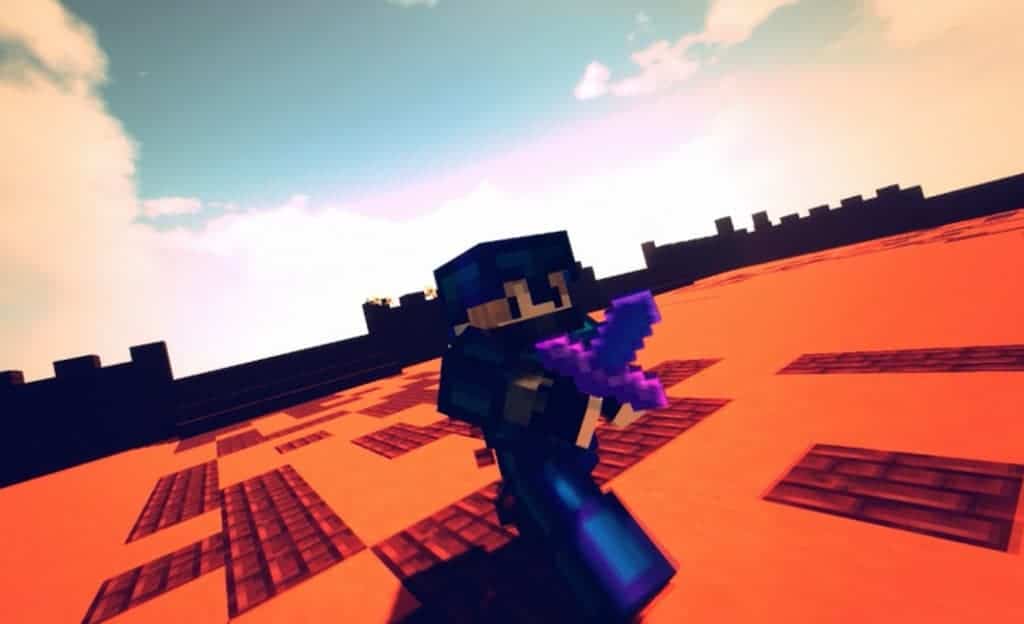
purecraft ist geil